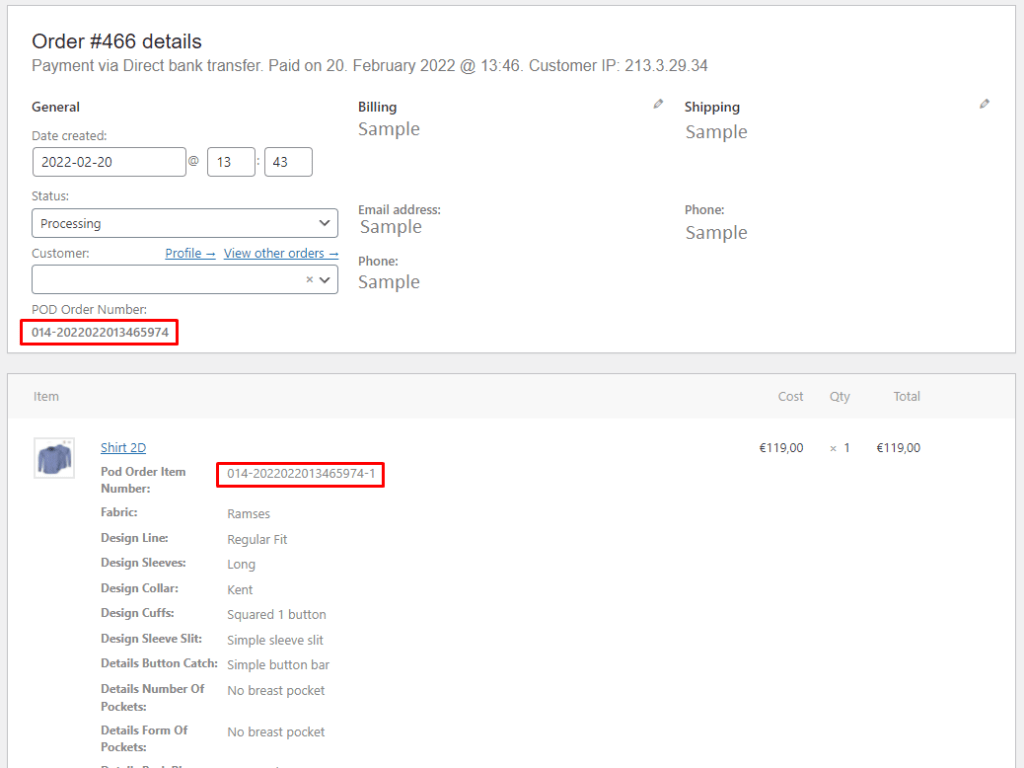In the previous sections, we already knew how to setup, integrate, add or edit an item in cart.
But the question is, how to handle the status between eCommerce and POD system.
In this section, we will find answer for that question.
Once item added in the cart and proceed to checkout, the status of order in eCommece could be Pending Payment.
Based on your business logic, if the status changed to Paid or a special status, you must call an API from POD System to update the status.
Let make an example.
In our business, if the order status is changed to Paid, we make a special logic in the eCommerce to send a API request to POD system.
We can get the API url setting from the setting page (we already defined in the section 3)
And based on the sharing options, we will collect the essential data and send them also to POD system.
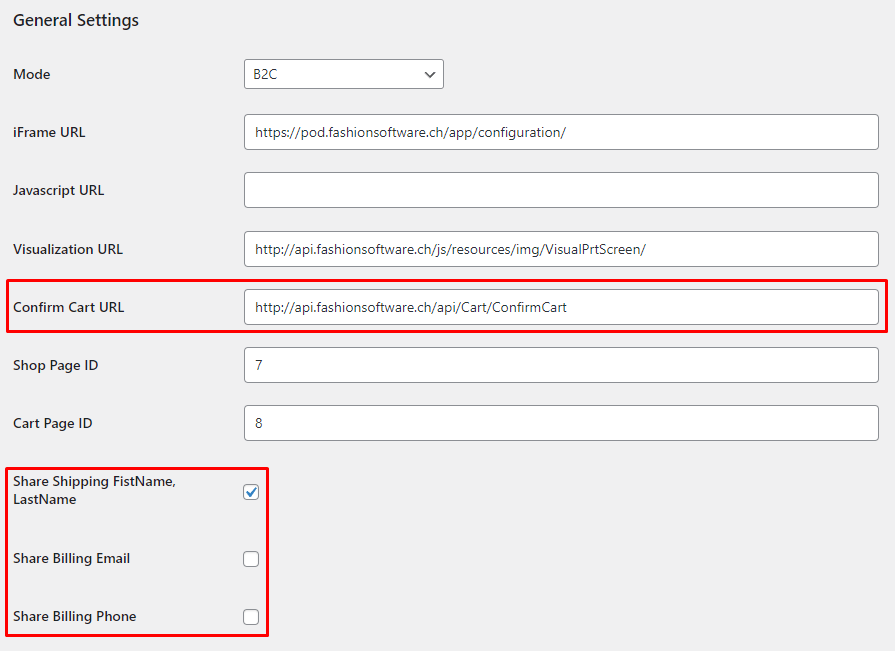
The below is an example payload
{
"firstName": "",
"lastName": "",
"email": "",
"phone": "",
"transactions": [],
"orderId": ""
}- FirstName (optional):
- LastName (optional):
- Email (optional):
- Phone (optional):
Able to get from customer who made order - Transactions (required):
In an order, we able to have several item.
Based on every item, we will collect the transaction-id value if we have (we already mentioned in the section 5 after Add-to-cart event) - OrderId (required):
Easy to get from the selected order. It’s the orderId of the e-commerce system.
Once the request is done, we have a response as below.
{
"orderItems": [
"id": "", // transaction-id in POD system
"orderNumber": "" // generated by POD system
],
"orderMasterNumber": "" // generated by POD system
}Now, we need to update those information back to the items in that order based on ID (Transaction Id)
In the item cart, we could have the transaction id (custom value), we can compare and add a new custom value for OrderNumber
And we also need to add a custom value for the order with OrderMasterNumber
Finally, the order in POD system will be changed to SUBMITTED and able to be downloaded by another software in POD system.