In this section, we will make a new setting page. In Worpress we would have this setting-pager after the installation of the pod-plugin.
The goal is, we should use defined settings in database instead of hardcode and we are able to update settings if we change the domain or the server. Incidentally, it can also be determined here on the basis of a GDPR which data may be exchanged.
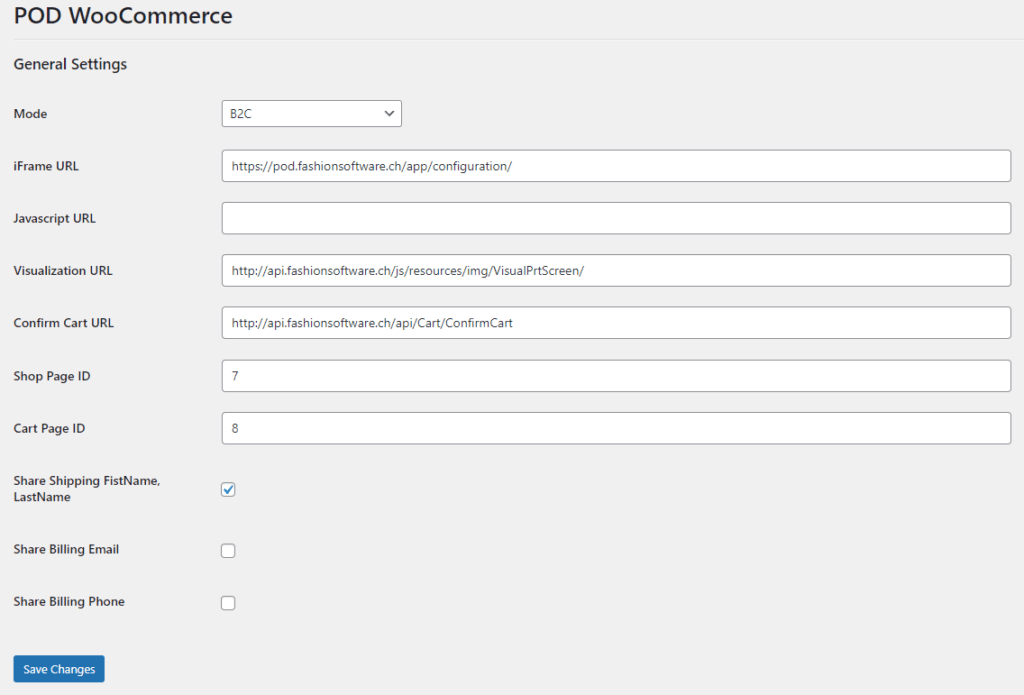
As the above screenshot, we need to define and make a setting page with following fields:
- Mode (B2B / B2C):
– Based on the mode B2B or B2C, we will have different business logic behind.
– If our plugin only work on single mode, we can ignore this setting.
– in the B2B mode, we have an additional cart where the retailer can manage the orders much more easier.
– Hint: It’s not possible to mix both mode together! - iFrame URL:
We store a link where we load configuration.
– This link will be setup and provided by POD.
– We will jump into detail on next section - Javascript URL:
– This url in this case is option.
– We provide this setting in case we would like to customize some behaviours / events or UI. - Visualization URL:
– This link will be setup and provided by POD.
– We will show you in detail on this section - Confirm Cart URL:
– This link will be setup and provided by POD.
– It’s used to update order to SUBMITTED in POD system. - Shop Page ID:
– We define here the shope Page ID.
– It’s used when user would like to back to shop page in the configuration page (iframe)
– We will show you in detail on this section - Cart Page ID:
– It’s the same with Shop Page ID
– We will have a look in detail on this section - Share Shipping FirstName, LastName, Billing Email, Billing Phone:
– These options is used to confirm that we would like to transfer those infomration to POD system.
– That mean when admin confirm an order (status will be changed to SUBMITTED in POD system), we will collect First Name, Last Name or Billing Email or Billing Phone and transfer to POD system.
– We use this option for a special business logic in POD system (sending email to customer)
